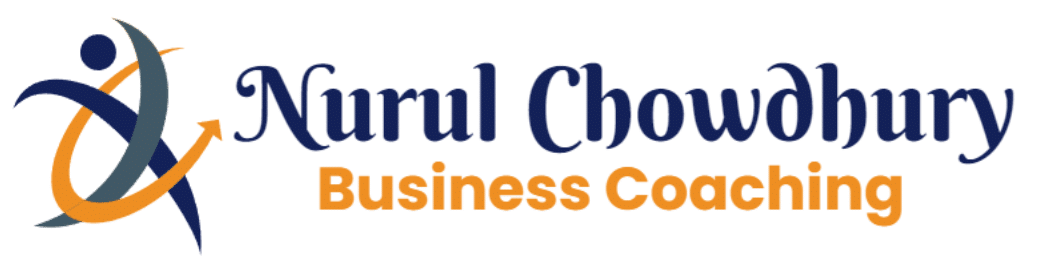How To Share Your Blog Post Properly on Facebook
Blog image not posting properly on Facebook
Are you having issue on how to share your blog post properly on Facebook, like the image not showing up properly. then watch the short video that explains the issue I had and also how I was able to resolve it
The Issue
I want to share with you an issue I had yesterday when I was trying to Share a Blog Post on Facebook. When I pasted the link for my blog post, Facebook was pulling up an image from another post on my blog rather than the featured image. See the image below. Facebook pulled the image that shows up on the left and I was expecting to see the featured image that was on the right.

The Simple Solution
Well, what happened was that we need to clean up the Facebook cache. For this we have to use a developer debug tool kit. You then paste your blog post link in the area specified. At first it will come up with a bunch of error issues and the image may not show up. You may have to press on the Scrape Again button until you see the desired feature image.
Hope it solves the issue for you, let me know how it goes in the comments below.
Struggling To find Content For Your Blog?
You bet I was in the same situation for a while. Everyday I sat in front of my computer thinking about what can I share with world? How will get some content for blogging? Until, I came across my mentor Ray Higdon’s “3ME” – 3 Minute Expert. Ray lays it out in simple 5 step formula, how to get unlimited content ideas for your blog. Click here to learn more!
To your success!